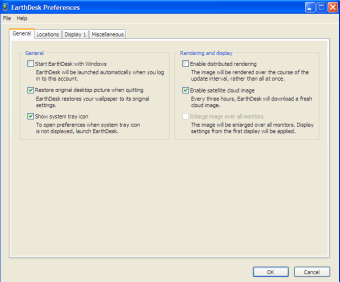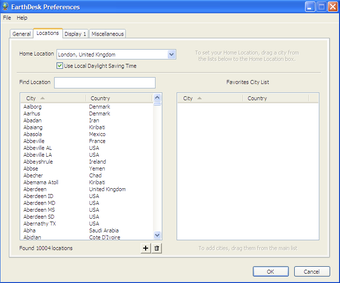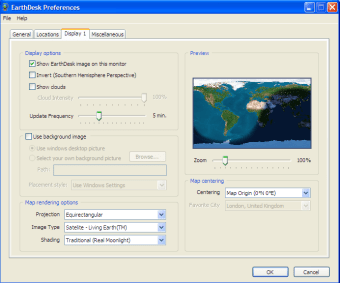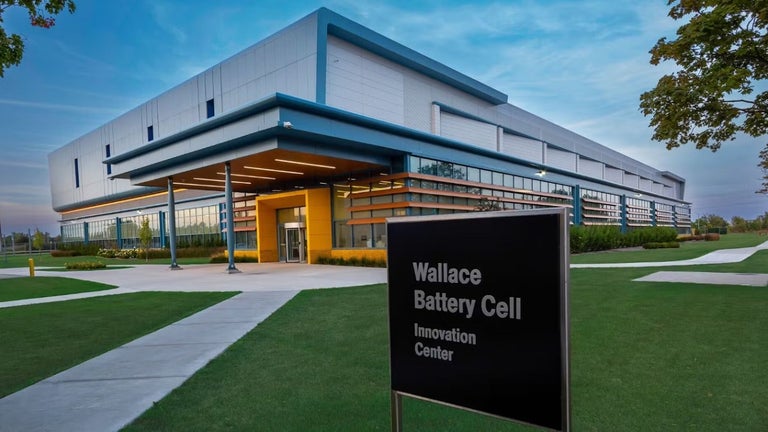Watch the Earth in real time on your desktop
Imagine a desktop wallpaper that actually 'lives' in real time. That's exactly what the makers of EarthDesk have attempted, creating a live map of the globe that shows real time light and cloud conditions.
EarthDesk features three map views (Political, Natural Color and Living Earth Satellite), 11 projections, and 10,000 cities. You have many options that cover how the Earth is projected onto your desktop, the centering of the map, and how you want it to refresh. Note that EarthDesk does not install itself as a standalone application - it simply loads as a preference pane, from where you can administer it.
When you install the EarthDesk in your preference pane, you're presented with the configuration options. The first thing you need to do is choose a city to center it on in the Locations tab (your hometown location in other words). There are 10,000 to go through but fortunately you can search for them using the search box.
The Display tab is the most interesting as regards setup. In here, you can configure what kind of view you want to use, how far you want to zoom into the Earth and how close you want to see the clouds. Note that you can access the preferences at any time from the menu bar, where you'll see the EarthDesk icon although you'll have to activate this option in the actual preferences itself.
You'll have to experiment for quite a while to find the view that you like. One thing I definitely recommend however is zooming into the planet because it's a bit more interesting than seeing the globe as a whole (at least during the day anyway). The cloud formations you see are the actual clouds in the sky at any given moment and their movements update according to the time schedule you've specified.
All things considered, this isn't particularly interesting. There's a saying 'About as interesting as watching paint dry' - and 'watching clouds move' could be used in the way. I imagine that EarthDesk is more interesting at night when darkness falls and you start to cities light up. I also experienced problems stopping and starting Earth Desk - the second time I tried to start it, it simply wouldn't.
EarthDesk is an interesting desktop background for geographers, those keen on keeping an eye on weather movements in real time, or simply those that want a slightly more original desktop background.
Changes
Fixes a bug which could cause the clouds to stop updating.